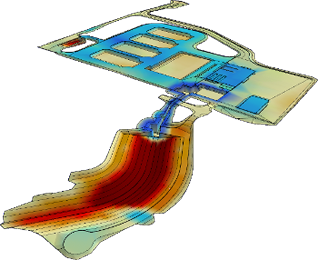
Advanced Graphics Options
In addition to our standard graphics that we offer with all projects we can also offer some advanced graphics options.
Once we've completed building a 3D model to calculate areas and volumes from we can then use that model to create our advanced graphics.
All of our advanced graphics can be very useful as part of a presentation.
Click any Image for more examples
Flat Color 3D Views
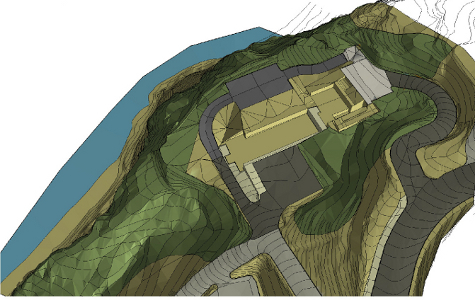
Flat color 3D views are the quickest and simplest advanced graphic to produce. We can use the 3D model we created for volume calculations and apply flat colors to different areas of it as well as place blocks in the model to represent buildings. This option has the advantage of being quick and versatile but with limited resolution, smoothing and realism. Another advantage flat color renderings offer is the ability to view the site from all angles. - Click on the piture for a slide show of examples.
Photo Manipulation
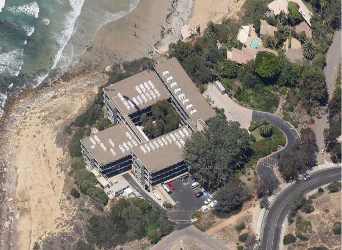
Photo manipulations require having a photo or aerial photo of the job site as a starting point.
With the aid of our 3D models we can then manipulate the photo in our photo editing sofware and create a view of the completed job site. The advantages of this option are that is can have the most realistic representation of the project. This option takes longer to put together than a flat color 3D view and has to be redone if more views are needed. The downside to this option is the time involved in creating the graphics. - You can click on the images for a slide show example of this option.
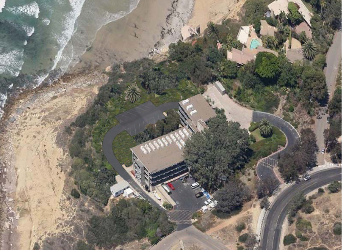
Photo Realistic Renderings

Photo realistic renderings can be used to create stunning graphics for many different situations. This option requires that we create a complete 3D model of your project and texture it with photo realistic textures and materials to create a renderable scene. Once that is complete we can render the site from any angle or view and we can also make video animations of the project. This option compbines the advantages of both the previous options. The time involved to create these renderings is comparable in most cases to the time involved to create a photo manipulation but once the model is created the time and cost involved to create multiple views or animations is negligible. - Click on the image for a sample slide show.